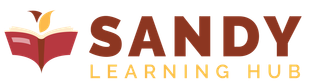Stay ahead with insights from our experts across various fields.
Sandy Learning Hub

Welcome to Sandy Learning Hub, your go-to platform for a holistic and enriched learning experience across a broad range of subjects. Whether you're looking to deepen your understanding of personal finance, master cutting-edge programming languages like Python and React, or explore the latest in digital transformation strategies, Sandy Learning Hub has it all. Our platform is designed to empower individuals with the knowledge and skills they need to succeed in today's fast-paced world.
At Sandy Learning Hub, we are committed to delivering high-quality content that spans from financial literacy to health and wellness, career development, and beyond. Dive into our comprehensive collection of online tools, calculators, and quizzes that are tailored to enhance your learning journey. We believe in providing practical, actionable insights that help you navigate life's challenges, stay informed on current affairs, and achieve your personal and professional goals.
Join our community at Sandy Learning Hub and take the next step in your learning adventure. Whether you're advancing your career, exploring creative pursuits, or simply looking to stay ahead in your field, our resources are here to support you every step of the way. Discover the power of continuous learning and growth with Sandy Learning Hub, where knowledge meets opportunity.